We're pleased to announce the availability of a new Portfolio Insight feature: custom worksheet views. Users will already be familiar with our standard worksheet views. When you navigate to your portfolio worksheet or view watchlist and search results, you can select from a set of column layouts, or "views". Views contain metrics tailored to a specific purpose. For example, the Dividends view includes metrics related to a stock's dividend such as 10-year dividend growth.

With custom worksheet views, you can now create your own column layouts, define the set of metrics you want to include, and save them. This makes it easy to tailor Portfolio Insight to display data how you want.
To see how custom views work, let's start with your positions worksheet. This worksheet is accessed from the Worksheet option in the Portfolio menu at the top of the screen:

Next, select the Create View icon to the upper right:

This will open a menu to create a new view. You can base your custom view on an existing view or start from scratch. Once you name and create your view, you can move, add, and remove columns. As you make changes, they will be saved automatically. To add a column, you can select the Addition icon to the left of the Create View icon or click on the column heading where you want to add a new column:
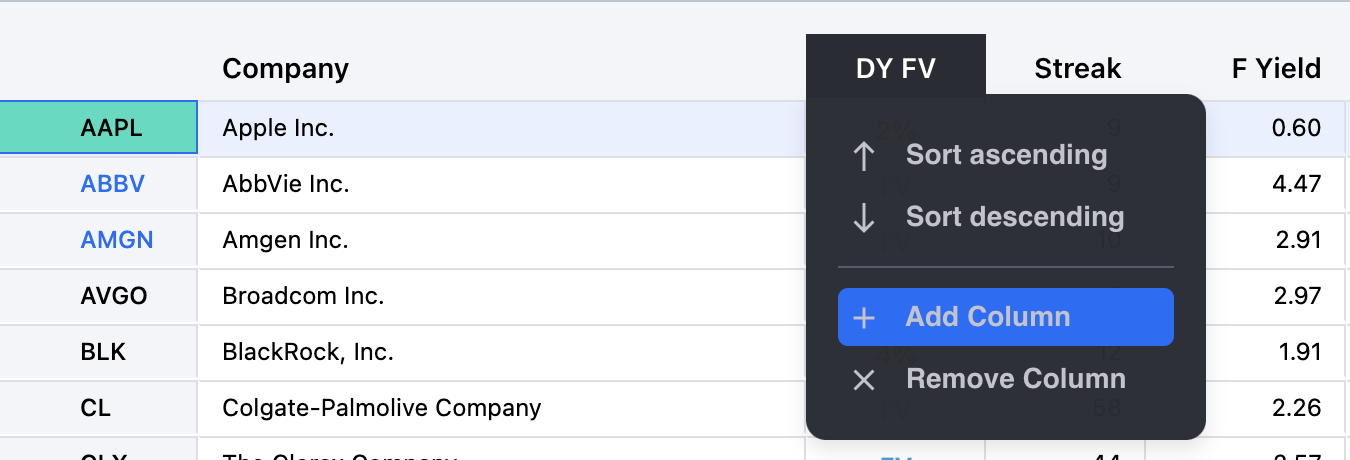
A column selector menu will popup for you to choose the metric you want to include:

Once you have defined your view, you can switch between it and other views using the existing Views tab. Your custom views will be listed first. From the views tab you can copy, edit and delete views:

One other thing to note: you can choose which view you would like to use as the default view for your positions, search, and watch list worksheets. When Portfolio Insight loads, it will use that default view.
Custom worksheet views also enable you to customize your search results and watch list exports. The worksheet export feature for watch lists and searches will now export data in column positions defined by the selected view. So, you can use custom views to export data according to a format you choose.
We hope you enjoy custom worksheet views. We're always interested in feedback and suggestions, so don't hesitate to get in touch!